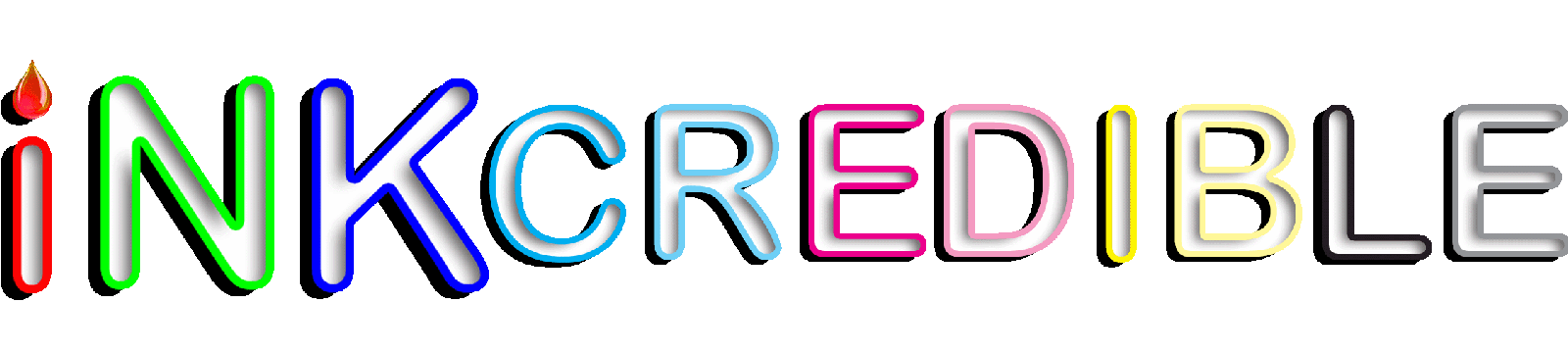Blog (Heading)
Brother DR-210CL, reset drum (photoconductor)

Choose for which type of printer you want to perform the drum reset..
Brother HL | Brother MFC |
| Read comments | Leave your comment |
Brother
HL-3040CN | HL-3045CN | HL-3070CW | HL-3075CW
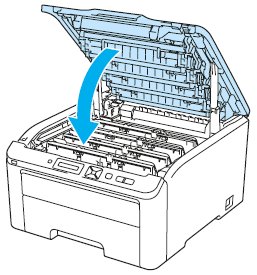
1. Turn the printer power switch back on.
2. Press + or - to choose "Machine Info.".
3. Press OK to proceed to the next menu level,
and then press + or - to choose "Reset Parts Life".
4. Press OK, and then press + to choose "Drum Unit".
5. Press OK, and then press + or - to choose the color that you replaced.
6. Press OK two times.
| Read comments | Leave your comment |
Brother
MFC-9010CN | MFC-9120CN | MFC-9125 | MFC-9125CN | MFC-9320CW | MFC-9325CW
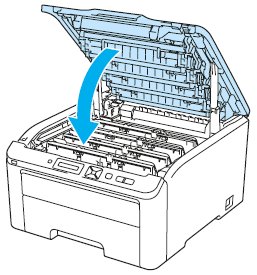
1. Press Menu => Machine Info. => Reset Menu.
2. Press the up or down arrow key to choose the color of the drum you replaced.
3. Press OK.
4. Press 1 to reset the drum unit counter.
5. Press Stop/Exit.
Brother HL | Brother MFC |
| Read comments | Leave your comment |
Source of information: Service support, Brother & SCC & Uninet & Summit
Article Categories